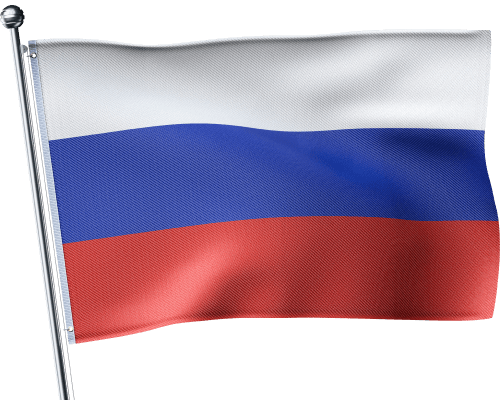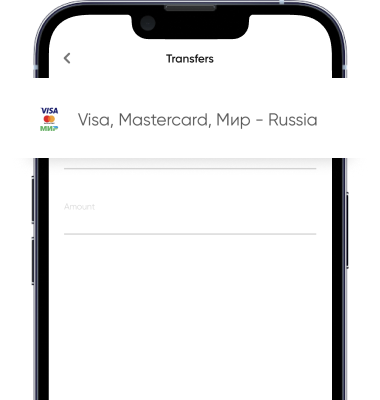Advantages of remittances via OSON:
Instant transfers
Fast processing of transactions enables you to receive funds without delays.
Types of transfers
Transfers are available from local cards Uzcard, HUMO and OSON Wallet to Russian Visa, Mastercard, MIR or Sberbank cards.
Security
OSON system complies with international security standard PCI DSS, which guarantees reliable data protection.
What is required for making a transfer?
Actual
phone number
Number, linked to the OSON application, must be valid. Because international transfers require confirmation of the transaction via SMS code.

Linking a foreign
card in the app
To make international transfers, first bind a bank card of your choice in the OSON application.
Guideline for linking →
Transfer fee
Minimum amount::
25 000 soums
Maximum amount::
12 000 000 soums
Commission::
0%How to transfer money to Russia?
Click the button “Transfer” on the main screen
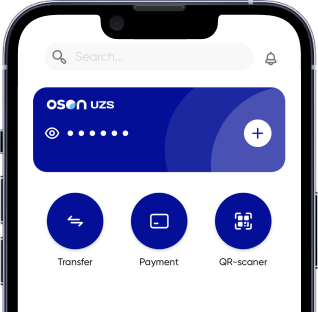
Go to “International transfers”
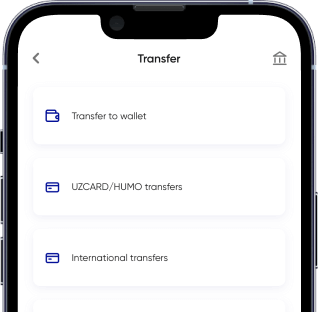
Enter the number of card and amount to be transferred (amount is automatically converted)
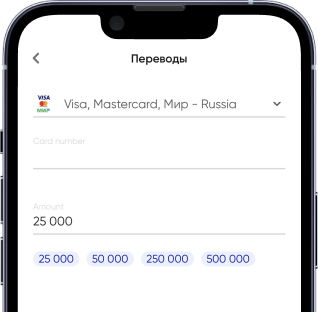
Check the details and press the button “Pay”
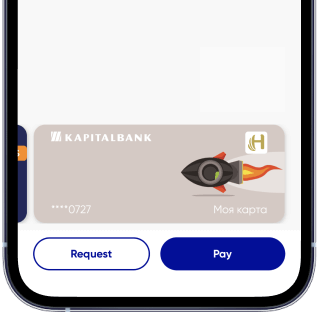
Confirm the operation with an SMS code. Done!
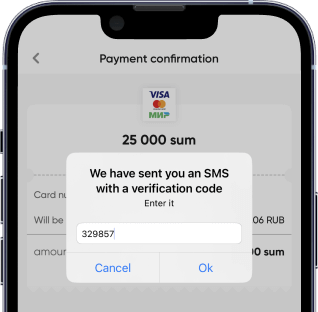
Send to Sber!
By a Card Number
Make a transfer to Russia using your Sberbank card number. Funds are credited to the recipient's account within a few minutes.

By a phone number
Make a transfer using the recipient's mobile phone number linked to the Sberbank card.

Cross country transfers:
FAQ
Minimum and maximum amounts of transfers will be indicated while making a transfer in the application. <br/> Minimum and maximum amounts of transfers will be indicated while making a transfer in the application. <br/> Transfers to Sberbank cards by the phone number and cards are from 30,000 to 12,000,000 UZS.
Uzcard and HUMO cards of any bank of Uzbekistan will do for transferring money to Russia.
In OSON mobile application you can make transfers to Russia from any local bank card to Visa, Mastercard and MIR cards, as well as via Sberbank by phone number and card number. You will need to know the phone or card number and the recipient's full name.
- Click the button “Transfer” on the main screen
- Go to “International transfers”, перейдите в “Карты”
- Choose a transfer country Russia (Visa, Mastercard, MIR or Sberbank)
- Enter the number of card and amount to be transferred (amount is automatically converted)
- Check the details and press the button “Pay”
- Confirm the operation with an SMS code. Done!