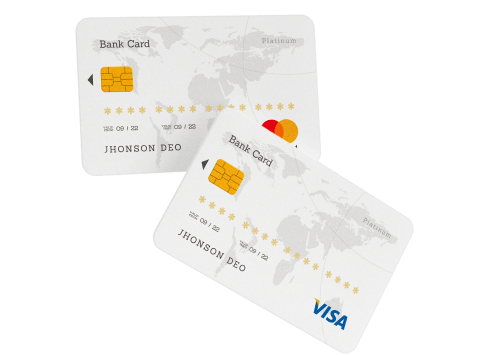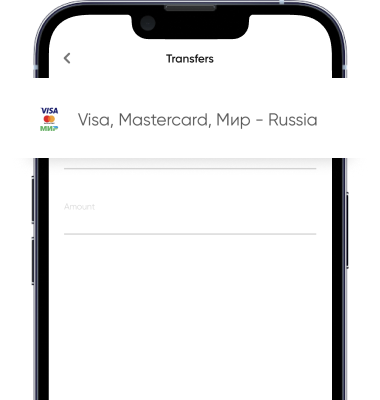International transfers
Benefits of transfers via OSON:
Instant transfers
Transfers are available 24/7 and the money is received on the recipient's card immediately after the transaction is processed.
Security
OSON system complies with international security standard PCI-DSS, that guarantees reliable data protection.
Various transfer options
You can transfer money from local cards Uzcard, HUMO and OSON Wallet to international cards.
What do I need to do to make a transfer?
Actual
phone number
A phone number, which is linked to the OSON application, must be valid. Because international transfers require transaction confirmation by SMS code.

Linking an international card in the app
First bind a bank card of your choice in the OSON application to make international transfers.
A guide to link →
Cross country transfers:
How to make a transfer?
Press the button “Transfer” on the main screen
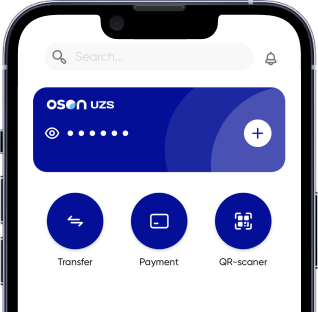
Go to “International transfers”
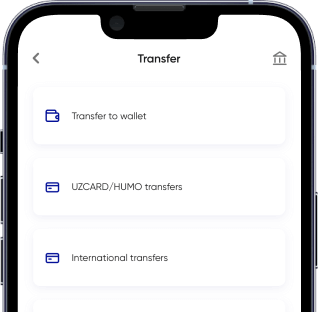
Enter a card number and amount to be transferred (amount is converted automatically)
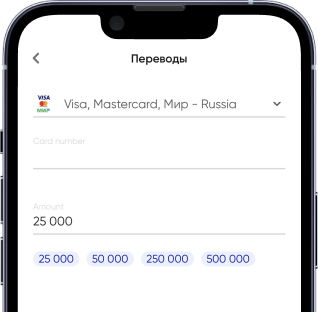
Check the details and press “Pay”
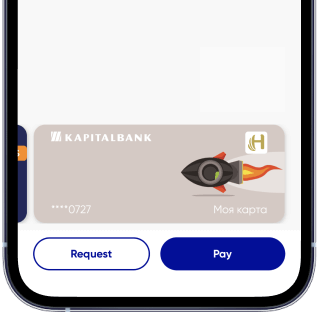
Done! Transfer is completed!
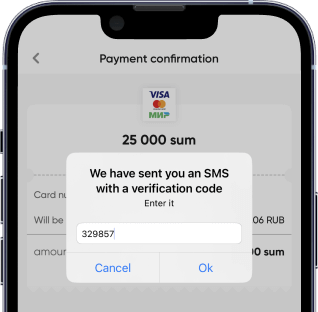
Payment operators















FAQ
- Visa, Mastercard, Mir - Russia - 0%
- Sberbank - by card number - 0%
- Sberbank - by phone number - 0%
- ELKART - 5000 soum
- Turkmenistan - 5000 soums
- Moldova - 5000 soums
- Armenia - 5000 soums
- Azerbaijan - 5000 soums
- Kazakhstan - 5000 sum
- Press the button “Transfer” on the main screen
- Go to “International transfers”
- Select the country to transfer
- Enter a card number and amount to be transferred (amount is converted automatically)
- Check the details and press “Pay”
- Done! Transfer is completed!
The minimum and maximum transfer amounts will be shown when making a transfer in the app:
- Corti Milli cards - from 5 000 to 2 000 000
- Sberbank - by card number - from 30 000 to 12 000 000
- Visa, Mastercard, MIR - Russia - from 25 000 to 12 000 000
- Kazakhstan cards (Visa / Mastercard) - from 100,000 to 12,000,000
- Kyrgyzstan cards (ELCART) - 5 000 to 12 000 000
You can transfer money to international Russian cards (Visa, Mastercard, MIR and Sberbank), Kazakhstan (Visa/Mastercard), Tajikistan (Korti Milli), and Kyrgyzstan (ELKART) via OSON application.
3D Secure is a technology that additionally protects and validates online payments made with bank cards. 3D Secure helps further identify the user by means of an SMS notification containing a one-time password.